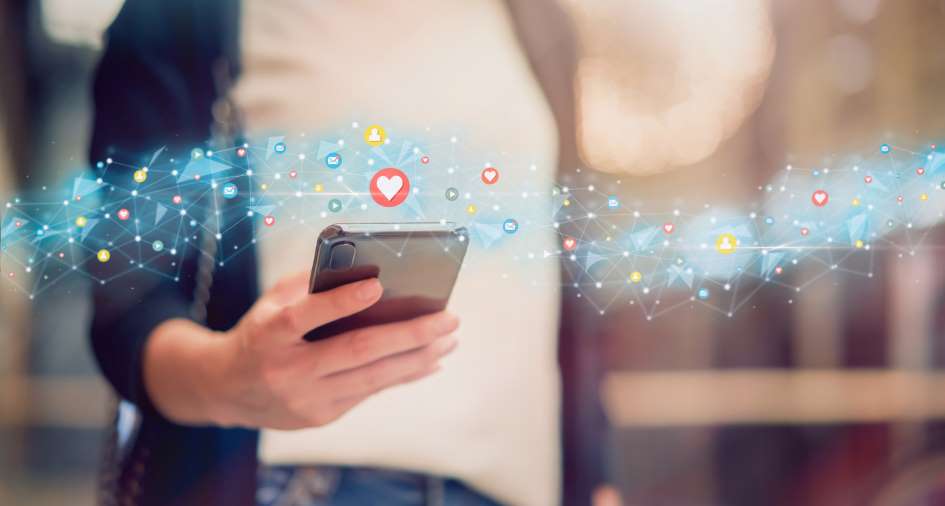In the ever-evolving world of mobile app development, staying up-to-date with the latest technologies is crucial to ensuring your apps remain competitive and maintain high performance and user experience. One such technology that has been making waves in the Xamarin community is .NET MAUI (Multi-platform App UI). In this article, we'll explore why migrating from Xamarin.Forms to .NET MAUI is a smart move for cross-platform app developers, especially in light of the end of support for Xamarin.Forms in 2024.
What is .NET MAUI?
.NET MAUI, an evolution of Xamarin.Forms, is a cross-platform framework developed by Microsoft that allows you to build native apps for Android, iOS, macOS, and Windows using a single codebase. It builds upon the robust foundation of Xamarin.Forms and adds several key enhancements and features, making it an attractive choice for modern app development. For those with existing Xamarin.Forms solutions there are a number of key benefits with a migration to .NET MAUI.
1. Single Project Structure
With .NET MAUI, you can develop your app using a single project structure. This contrasts with Xamarin.Forms, which often required separate projects for each platform, leading to increased complexity and duplication. The single project structure simplifies maintenance and deployment, saving both time and effort. For many projects the overall size of a project is reduced by a large percentage with the new project structure.
2. Native Controls and Access to Platform-Specific Features
.NET MAUI provides better access to native controls and platform-specific features. This means you can easily leverage the latest platform capabilities and UI elements without resorting to custom renderers or dependency services, as you often had to in Xamarin.Forms.
3. Improved Performance
Performance is crucial in app development. .NET MAUI boasts enhancements in performance, rendering speed, and startup times, delivering a smoother and more responsive user experience. Users today expect nothing less.
4. Additional Deployment Targets
.NET MAUI extends the reach of the .NET multi-platform target allowing easy addition of Windows and MacOS support to applications that were only available on iOS and Android in the past.
Support for Xamarin.Forms Support Ends May 1, 2024
Microsoft has announced that Xamarin.Forms will no longer receive updates or security patches after May 1st, 2024 AND with the final version supporting being Android 13 and xCode 14. Although your application will not stop working beyond this date, it becomes increasingly risky to continue using it for your future app development.
iOS 17 is already in the preview stage and coming this fall. Both Google & Apple also continue to increase the minimum required version targeting for submitted applications. It is highly probable that these external pressures may force an upgrade to .NET MAUI even sooner than the end-of-life date for Xamarin Forms.
It is important to be educated regarding your software projects and to plan ahead for technology shifts. IowaComputerGurus always encourages customers to keep mobile application projects updated as quickly as possible to avoid breaking changes.
Completing the Migration
If you're convinced that migrating to .NET MAUI is the right move for your cross-platform app, there are a few key considerations for how you might migrate your application.
-
Migration Option 1 - Refactor Existing Code: Carefully assess your existing Xamarin.Forms codebase and refactor it to align with .NET MAUI's changes, but leave the overall structure mostly intact. This has the percieved benefit of being faster, but does not leverage all of the power
- Migration Option 2 - Restructure to Single Project Structure: To better prepare yourself for the future, we strongly recommend fully migrating your project to leverage ALL of the benefits of .NET MAUI and take the time necessary to migrate to the single project structure allowing future iterations of your application to be developed more quickly and following the current standards
-
Don't Forget Testing and Quality Assurance: Rigorously test your app on each target platform to ensure it functions as expected. Automated testing tools can be immensely helpful in this process, but are not fool-proof, especially for minor elements that may be missed on large updates such as these.
Conclusion
In the rapidly evolving landscape of mobile app development, staying ahead of the curve is essential. Migrating from Xamarin.Forms to .NET MAUI is a strategic decision that offers numerous benefits, including improved performance, and access to the latest platform-specific features. With .NET MAUI, you can streamline your development process, reduce maintenance overhead, and deliver a superior user experience.
Embrace the future of cross-platform app development with .NET MAUI, and watch your apps soar to new heights of success while ensuring the long-term viability of your mobile solutions. The IowaComputerGurus team is here to help you, if necessary to make the transition with your application, regardless of the development team that was responsible for implementation.